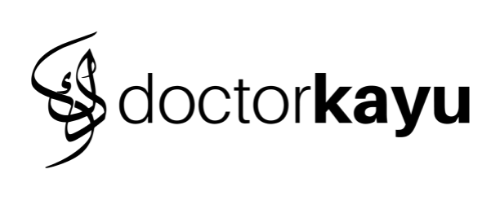Laser Cutting and Engraving Design Guidelines for Wooden Products
1. Introduction
Welcome to our laser cutting and engraving services for wooden products. This guideline will help you prepare your design files for the best results. By following these instructions, we can ensure a smooth process and high-quality final products.
- Objective: To guide customers in preparing designs optimized for laser cutting and engraving on wood.
- Material Focus: Wooden surfaces including plywood, MDF, and hardwood.
Don’t have a design? No problem! We have ready-made patterns that you can choose from, and we’ll help you arrange your text, logo, and images onto these patterns. If you already have a design, simply submit it to us, and we’ll assist with optimizing and arranging the elements for the best results.
Please note: Due to tight production timelines, we allow only one round of amendments to the design after submission. We encourage you to carefully review your design before submitting it to avoid delays.
2. Design File Preparation
2.1. File Formats
- Accepted File Types: Submit your design in vector formats such as .AI, .SVG, .DXF, PDF for cutting. For engraving, we also accept high-resolution .JPG or .PNG images.
- Vector Requirement: All cutting lines must be vectorized. Raster images are only acceptable for engraving.
2.2. Line Thickness for Cutting
- Cutting Lines: Keep cutting lines between 0.01 mm to 0.2 mm thick for precision. Thicker lines may cause issues with the cutting process, such as double cuts.
- Minimum Cut Size: For intricate details, ensure no line or object is smaller than 1 mm to avoid fragile cuts that could break.
2.3. Resolution for Engraving
- DPI Requirements: For the best engraving results, designs should be at least 300 DPI.
- Monochrome or Grayscale: Engraving works best with black and white images. Grayscale images can be used for depth variations, but may require testing for your desired effect.
3. Wood Attributes for Laser Cutting and Engraving
Plywood
- Attributes: Plywood is a composite material made from multiple layers of wood veneer glued together. It offers a consistent surface for both cutting and engraving but can vary in quality depending on the type of glue used between layers.
- Laser Behavior: Plywood cuts cleanly with lasers but may have burn marks along the edges. Engraving on plywood results in clear details, though the glue lines can sometimes cause uneven engraving depths.
- Best Use: Suitable for both intricate cut-outs and detailed engravings. Best for projects like signage, decorative pieces, and model-making.
4. Design Guidelines for Optimal Results
4.1. Kerf Compensation
- Kerf Size: The laser beam removes a small amount of material during cutting, known as the kerf. This is typically around 0.1 mm to 0.2 mm depending on wood thickness. For precise fits (such as interlocking parts), account for the kerf in your design.
- Tolerances: Ensure tight tolerances for intricate designs but allow for the natural variation in wood and laser kerf.
4.2. Minimum Font Size and Text Considerations
- Cutting Text: For cut-out text, we recommend a minimum font size of 12pt. For engraving, a minimum of 6pt ensures legibility.
- Convert to Outlines: Convert all text into vector outlines to avoid font compatibility issues during production.
4.3. Engraving Depth
- Shallow vs Deep Engraving: Shallow engravings (around 0.5 mm to 1 mm) are recommended for intricate designs. Deeper engravings can be done but may cause more burning and are dependent on wood type.
5. Design Assistance and Ready-Made Patterns
- Need Help with Design? If you don’t have a design, we offer a range of pre-designed patterns for you to choose from. We can help you add your personal touch by arranging your text, logos, and images on these patterns.
- Already Have a Design? If you’ve created your own design, simply submit it to us. We’ll assist with arranging and optimizing the text, logos, and images for the best laser cutting and engraving results.
Amendment Policy: We allow one round of amendments to your submitted design. Please ensure you review your design thoroughly to minimize the need for changes. This policy is in place due to our tight production timelines.
6. Practical Tips for Design Success
- Test Samples: Before committing to a full production run, we recommend testing a small part of your design to see how it translates onto wood.
- Simplify Intricate Details: Extremely small or detailed areas may burn or become less defined. Simplifying the design in these areas can lead to a better result.
- Allow for Variations: Wood is a natural material with variations in grain and texture. These may affect the engraving depth or detail clarity, especially for more complex designs.
7. Submission and Review Process
- Submitting Your Design: Send your final design file to creative@doctorkayu.my for review. We will confirm that your file meets our laser cutting and engraving guidelines.
- Turnaround Time: We typically review files within 1 business days. If adjustments are required, we will notify you with the necessary changes. Only one round of amendments is allowed after the submission.
8. Conclusion
By following these guidelines and taking advantage of our pre-made patterns or design arrangement services, your designs will be optimized for laser cutting and engraving on wood, ensuring the best possible results. If you have any questions or need help with file preparation, feel free to contact us at creative@doctorkayu.my